Tunnel settings
Secured tunnel allows to avoid problems with audio and video related to NAT as well as encrypt all communications with the PBX.
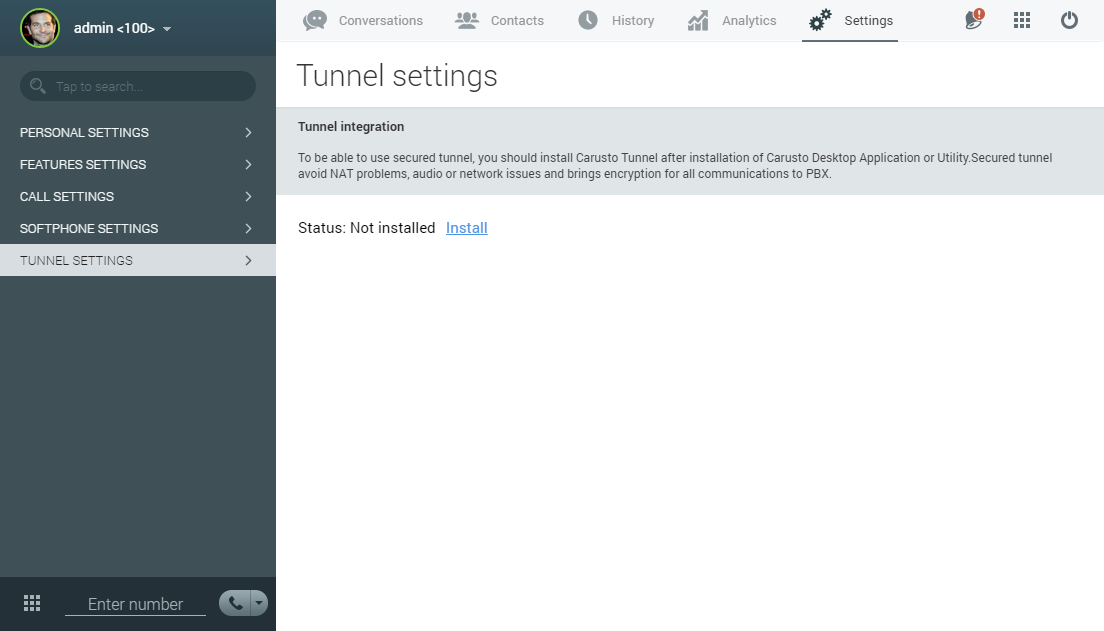
In order to use the tunnel you have to install the Carusto Tunnel Utility after installing the package Carusto Desktop Application or Desktop Utility.
Problem solving
In case of problems with starting the Carusto Tunnel utility after installing it, you will see a corresponding message.
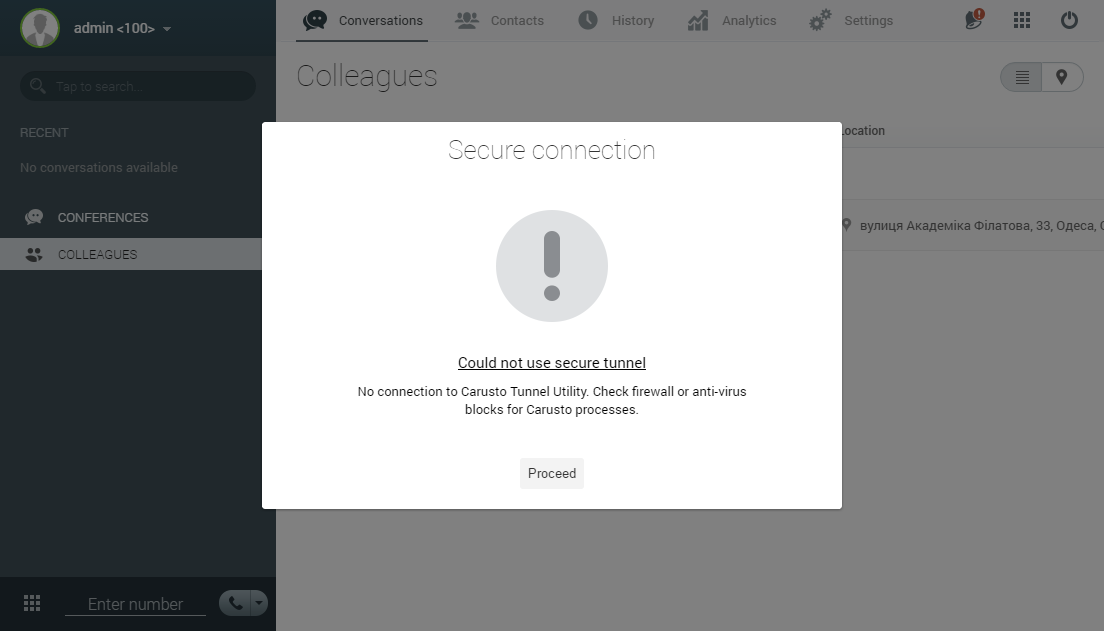
The tunnel should be activated by the administrator of your Carusto system in the section Tunnel

