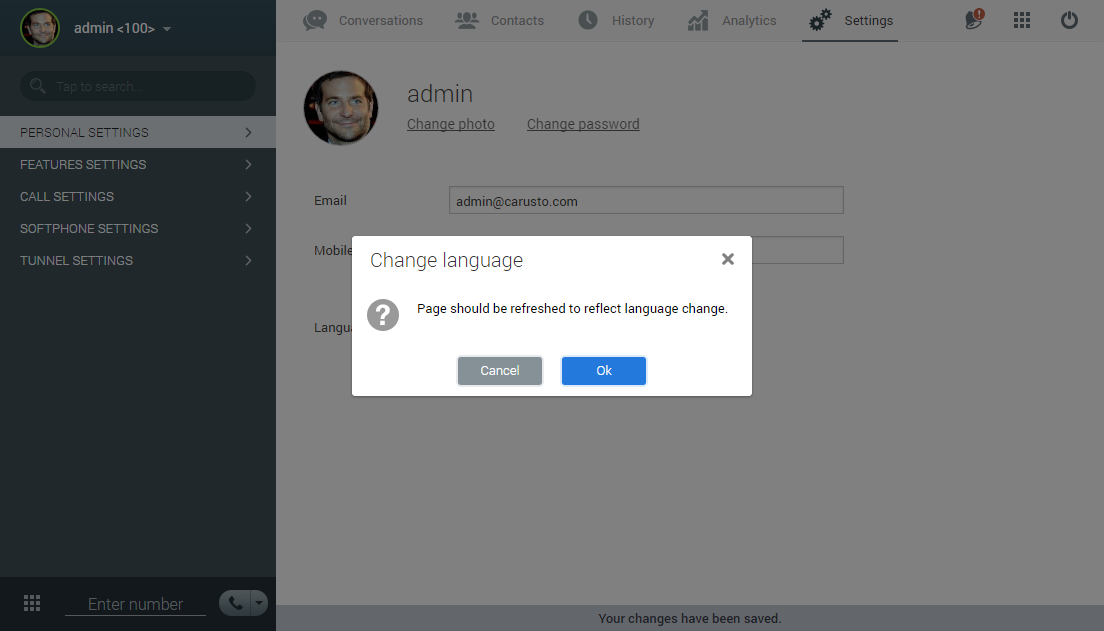Personal settings
This section allows to configure or change personal data.
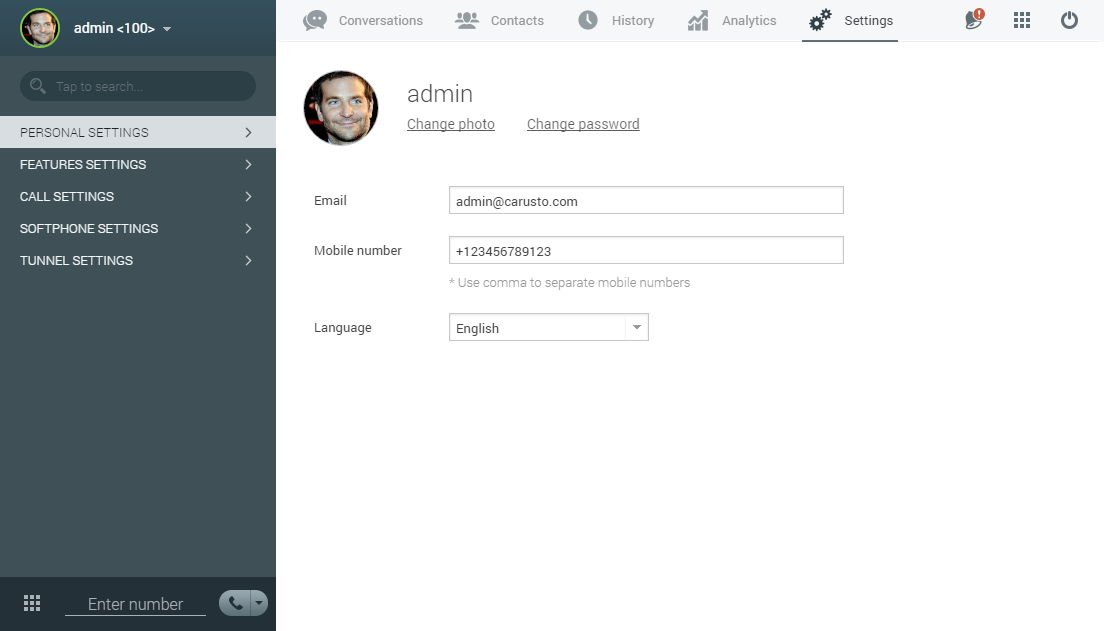
Change photo - Allows to set/change profile photo, that will be displayed to other users of the system. To do this, click the button "Edit Photo" and drag the desired photo into a new window, or select a photo from your computer by clicking on the appropriate button. Use the selection area to crop the image. Save changes. The supported file format is .jpg, .png. The file size should not exceed 10 mb.
Change password - Allows you to change the password to log in. Enter the new password and confirm it again in the confirmation field. Then click the "Save" button.
E-mail - Specify the e-mail address for receiving faxes, notifications of missed calls, not viewed messages, etc. You can enable or disable personal notifications in the section Feature settings.
Mobile number - Specify one or more mobile numbers, separated by commas without a space. The “Mobility” function will work, if there is no answer to the call during the delay, specified in the "Call delay to mobile" field of Feature settings section, and the call will be redirected to the number, specified in this field. In case there are several numbers, the call will be redirected by turn.
For the “Mobility” function to work, this option must be enabled in the Group settings of the user, Feature access section .
Language - Select the system language. It will also be the default language for audio messages, played by the system.
In case you change the language, the system will prompt you to update the page to reflect changes.