The installing of extension for making calls
To use your computer as a device to initiate and receive calls, simply install the extension Carusto Utility.
The Carusto Utility extension exists for the most common operating systems (Windows, MacOS, Linux).
Installation
In case you accessed the Carusto UC application using a web browser and the Carusto Utility is not already installed on the computer, a message in the upper-right corner will prompt you to download it.
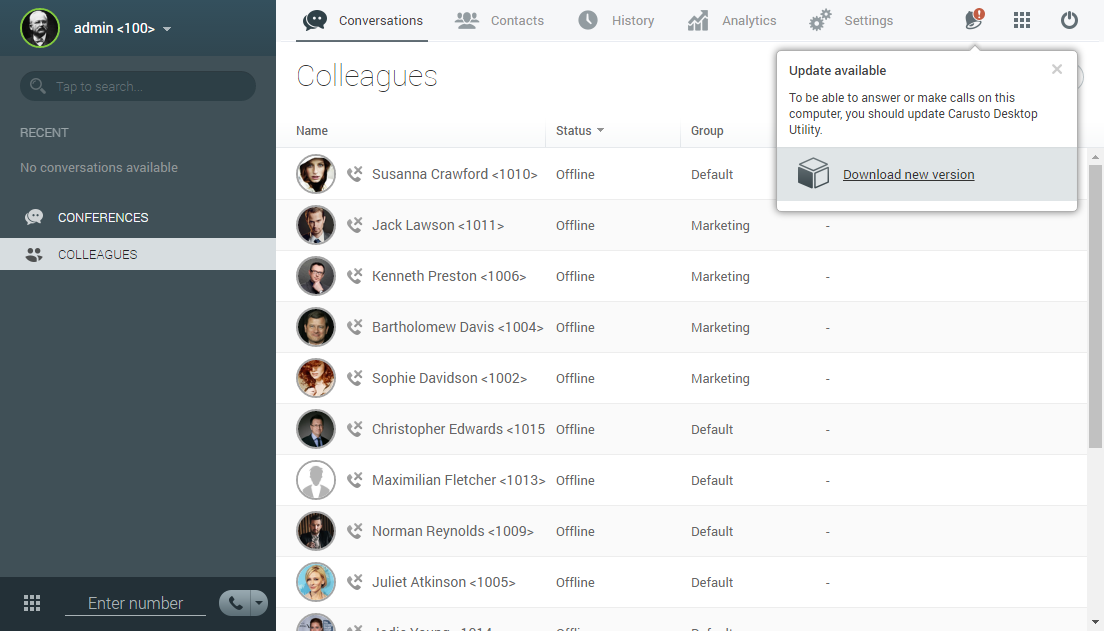
After clicking on the corresponding icon, the download will start.
Also you can download the extension of Carusto Utility in the "Settings" menu, the section “Softphone settings”.
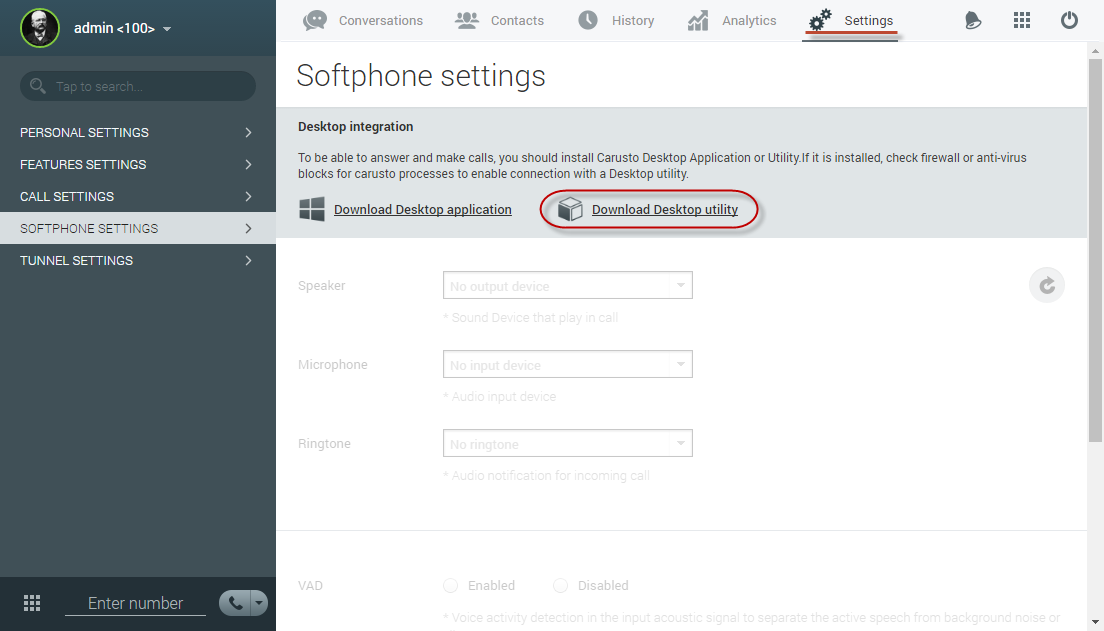
When the download is complete, run the extension installation and follow the prompts of the installer. After that, in the "Settings" section of the “Call Settings” menu, select "Softphone" as the communication device. Configure the desired audio devices in the “Softphone Settings” section.

