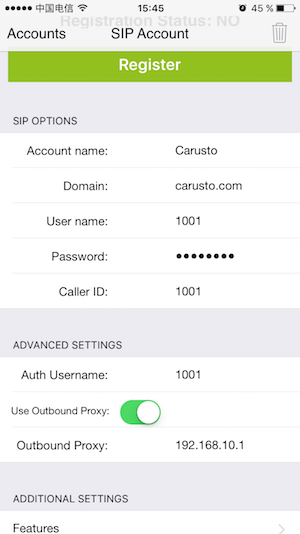Authorization
Authorization in the visual user interface
Necessary steps to log in to the visual user interface:
- In the address bar of you browser enter the IP address of the server on which the Carusto platform is installed, or the corresponding domain name.
- In the "Username" field enter the Name of the User, or an individual internal number assigned to you.
- In the "Password" field enter your password for access to the user interface provided by the system administrator.
- Click "Sign In"
Users are configured by the system administrator.
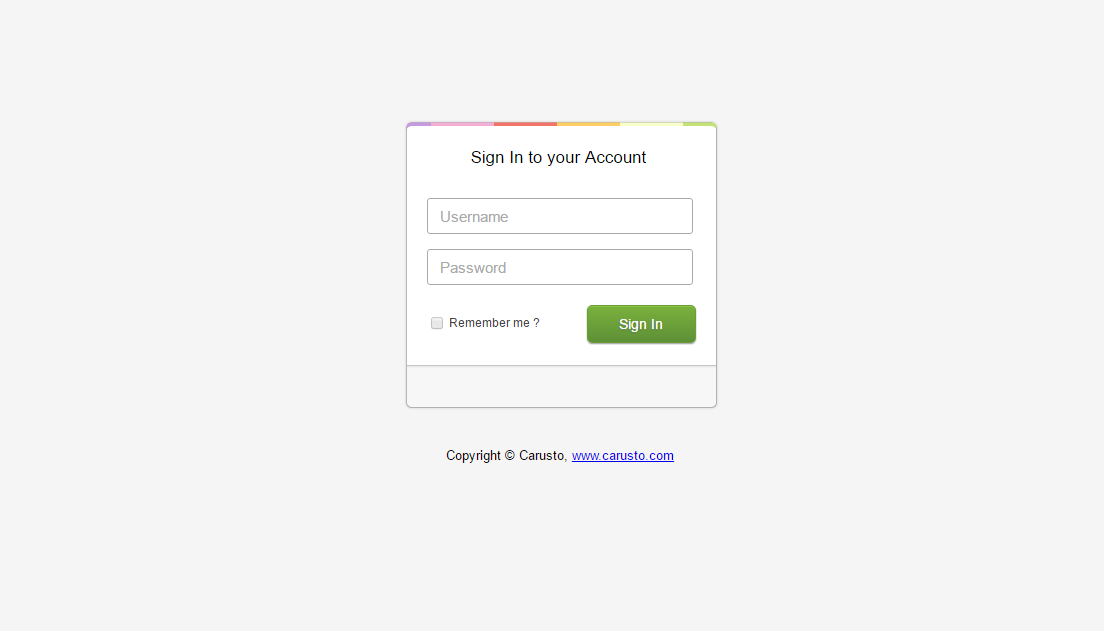
Invalid credentials - data is incorrect. Make sure your login and password are correct and try again.
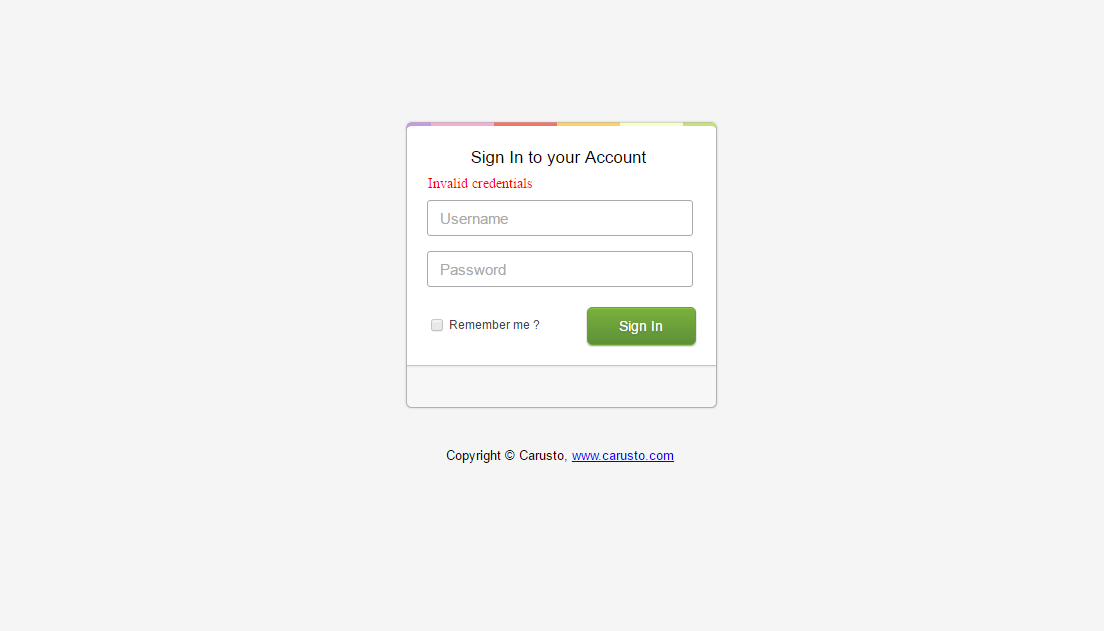
Authorization in the admin interface
Necessary steps to log in to the admin interface:
- Enter the name "admin" in the "Username" field
- In the "Password" field, enter the password, which was set up during the first start of the system
Authorization on SIP devices / applications.
To configure SIP devices / applications, the following data is required:
- Individual internal user number.
(Example: 1001) - SIP user password.
(Example: 12345678) - Realm - the domain name of the company, that was configured during the first start of the system.
(Example: carusto.com) - IP address of the server (required if Realm access is not possible).
(Example: 192.168.10.1)
An example of setting up a SIP connection to the Carusto platform using the Zoiper mobile application: