Inbound SIP registration
The "Gateways" section is used to connect external lines. This is necessary for receiving and making calls outside the system, as well as for the operation of such a function as "Mobility".
SIP gateways have different types of registration: Outbound, Inbound and without authentication - DID.
Inbound registration usually comes with the help of authentication by user name and/or password. This type of registration implies that the initiator of the registration session is a third-party PBX or Gateway. The system supports only one registration session for one configured gateway (multi location for gateways is not supported).
Setting
To create a new SIP gateway with inbound registration, go to the "Inbound" section and click "New Gateway"
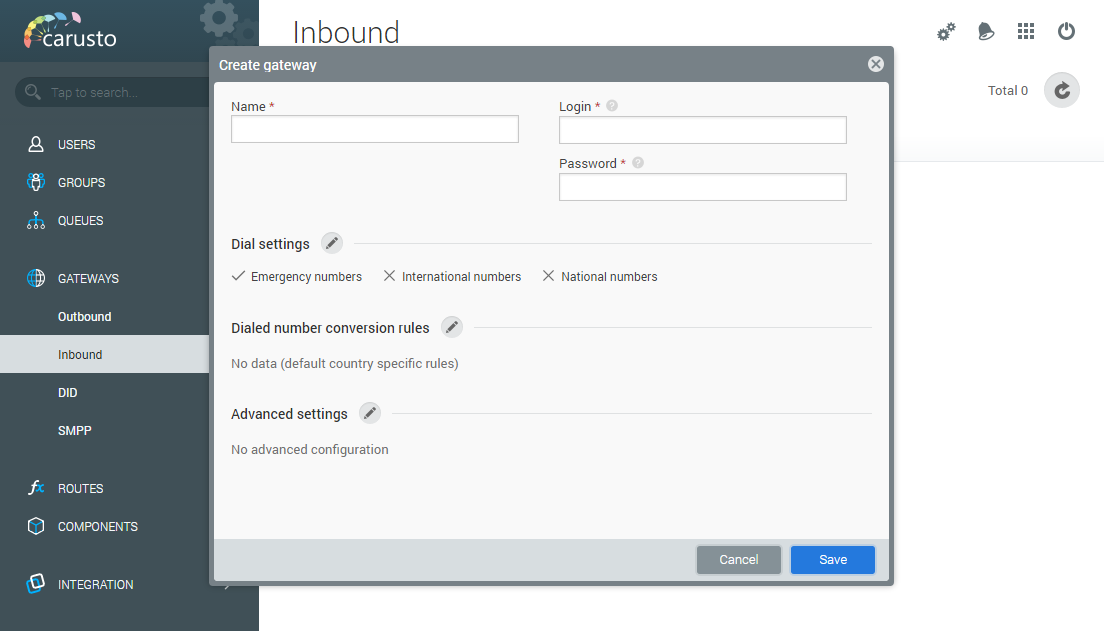
Name - the name of the gateway (communication line)
Login (Name) - login for gateway authentication
Password - password for gateway authentication
Host - specified for outgoing / DID gateways (Can be both IP address and domain name)
Interface - the interface which is used for access to external network
In most cases, these settings are sufficient for the gateway to work.

