Backups
You have an opportunity to create and restore backup copies of system data in this section.
To create a backup, click the "Generate" button. Then enter the desired name and click "Save".
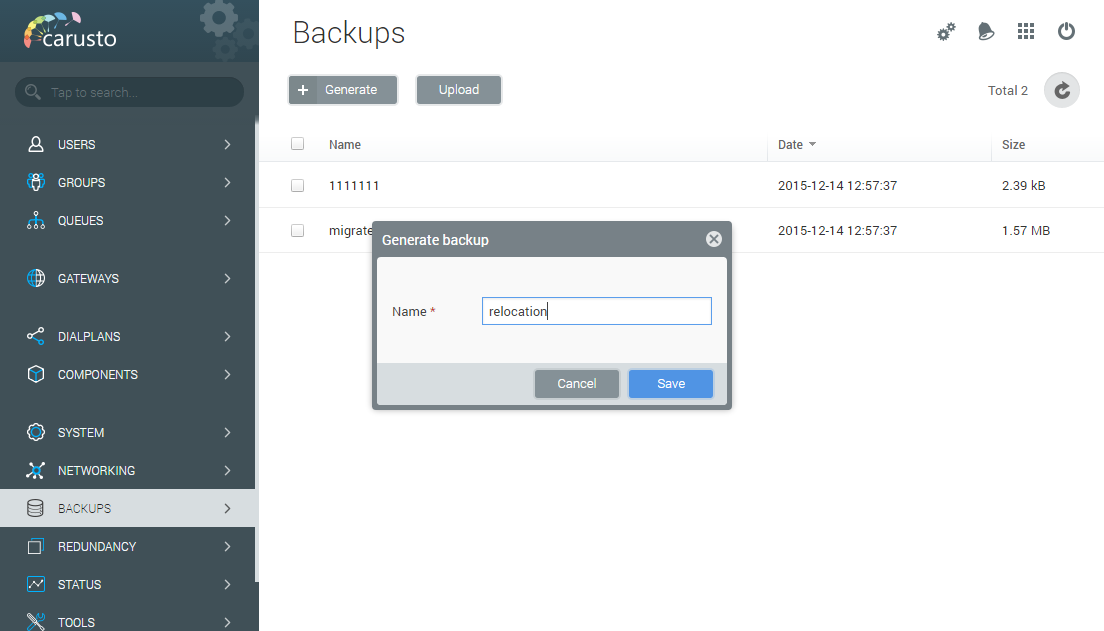
The generated copy will appear in the list, which can be sorted by name, creation date and file size.
In order to download the backup file to a computer, you need to select it, right-click and select the "Download" menu item or click the appropriate button  in the upper right corner.
in the upper right corner.
To delete a backup file, select it, right-click and select the "Delete" menu item or press the corresponding button  in the upper right corner.
in the upper right corner.
Also you can download your backup file to PBX. To do this, click the "Download" button, drag the file into the opened window or click "Choose from your computer" and select the desired file.
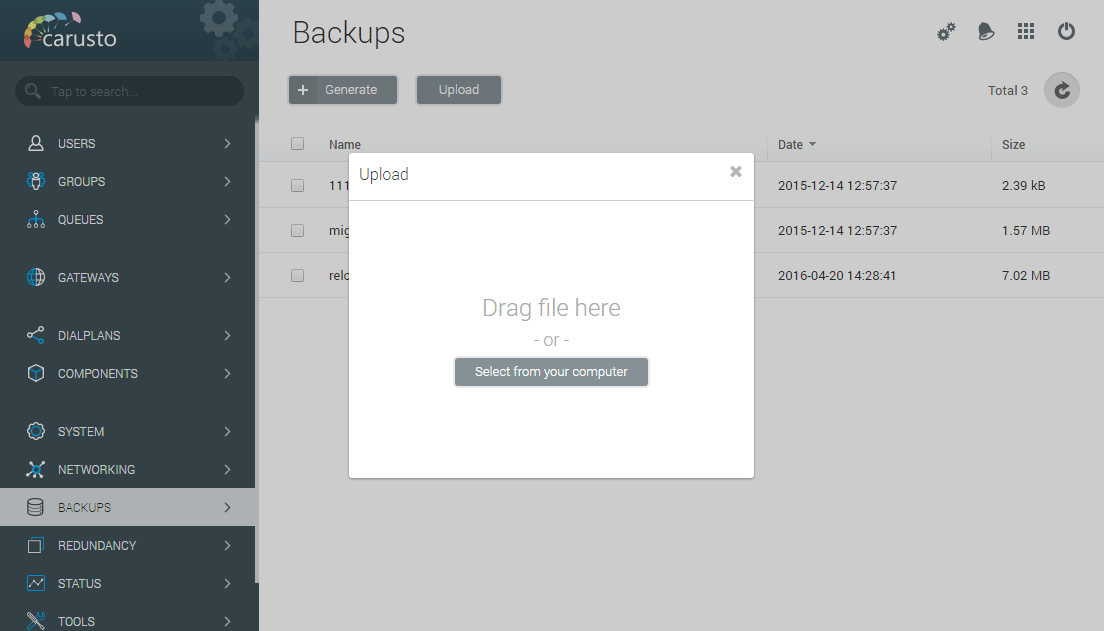
To restore the backup you need to select the desired file, right-click on it and select the "Restore" menu item or press the corresponding button  in the upper right corner.
in the upper right corner.
In case the errors occur during restore, the system will display a message indicating the location and cause of the error.

