Groups report
The report contains information about calls made by all groups for the selected period of time, the number of answered / unanswered / transferred calls, their total duration and average duration of each call, the time of dialing and staying on hold.
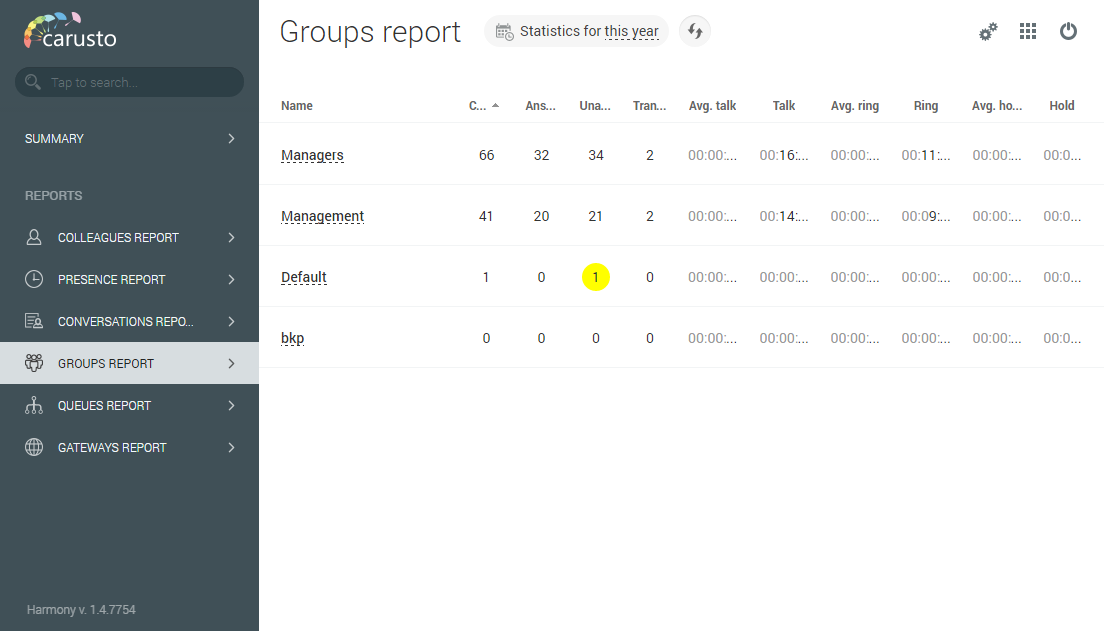
In order to change the date of the reporting period, click on the reporting period in the top line of the window.
Left-click on the group name to open a detailed report on the selected group of users. It contains information about all calls made or received by this group of users, the duration of dialing, talking, the schedule of calls with a breakdown by time.
The graph will show for what time and what day the largest number of calls for this group occurred.
Click on the number of calls or on the graph to open the detailed report on these calls.

