SQL Query
The application allows to make a query to the remote database. The query result will be saved in a variable for further usage (it is assumed that you are familiar with SQL commands and queries syntax).
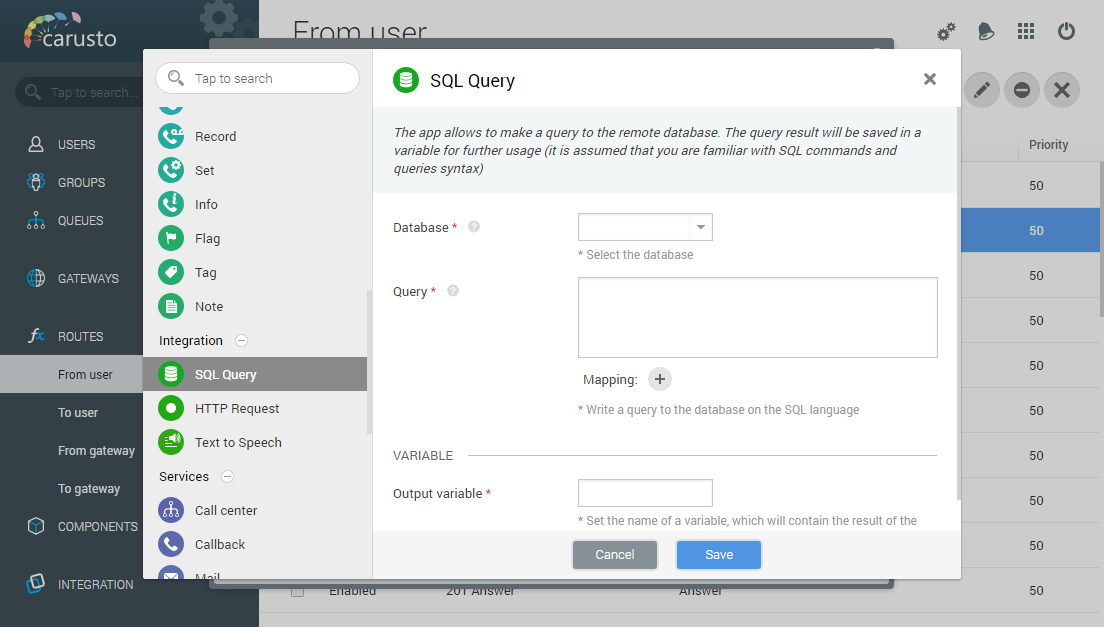
To configure the SQL Query action, you must specify the following parameters:
- Database - Select the database. To configure the database access you need to select the section "integration" - "database" in the main menu and create a connection to the desired database.
- Query - Make a query to the database on the SQL language. In order to use the available script data in SQL requests add desired data association with mark in a query. After adding of the association you can use it in a query. For example, for the query "SELECT user_name FROM users WHERE 'phone_number' =: phone_number", for the “phone_number” system inserts relevant value and fulfill this request at the remote server.
- Output variable - Set the name of a variable, which will contain the result of the SQL query. Variable allows you to create a dynamic message text, substituting various data into it
Notes
After performing the SQL Query action, the system will proceed to the next application.
Useful links
User Settings
Working with Variables and Environment
Search in history
Integration with the database
Integration with http service

