Search
Users or contacts search. The application is used to create different variables with the type “user” (contact). For example, if you want the customer to be connected with the manager who has talked to him before, you need to find the user in the call history, which has talked with this number previously and put the search results into a variable with the type “user”. Further you need to put this variable into the script.
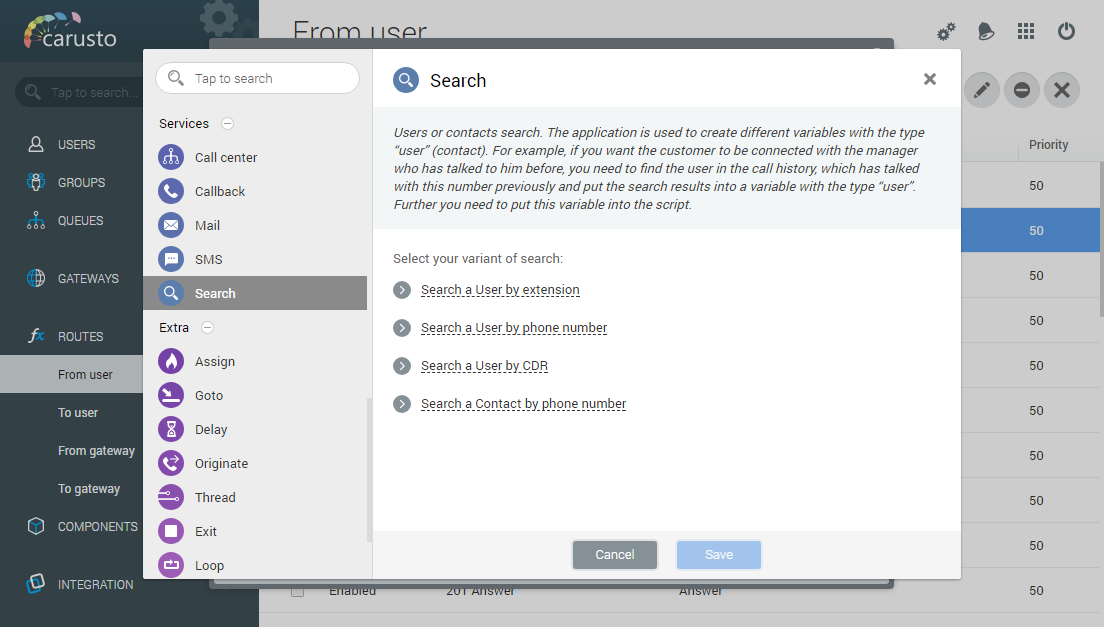
The search of user by extension
The user will be searched by his extension in the system. For example, if you want a client who called IVR to be able to call a certain manager by dialing his extension number, you need to perform a search of user by extension number. Save the result to a variable with a user type and then use this variable in the next script action to route a call.
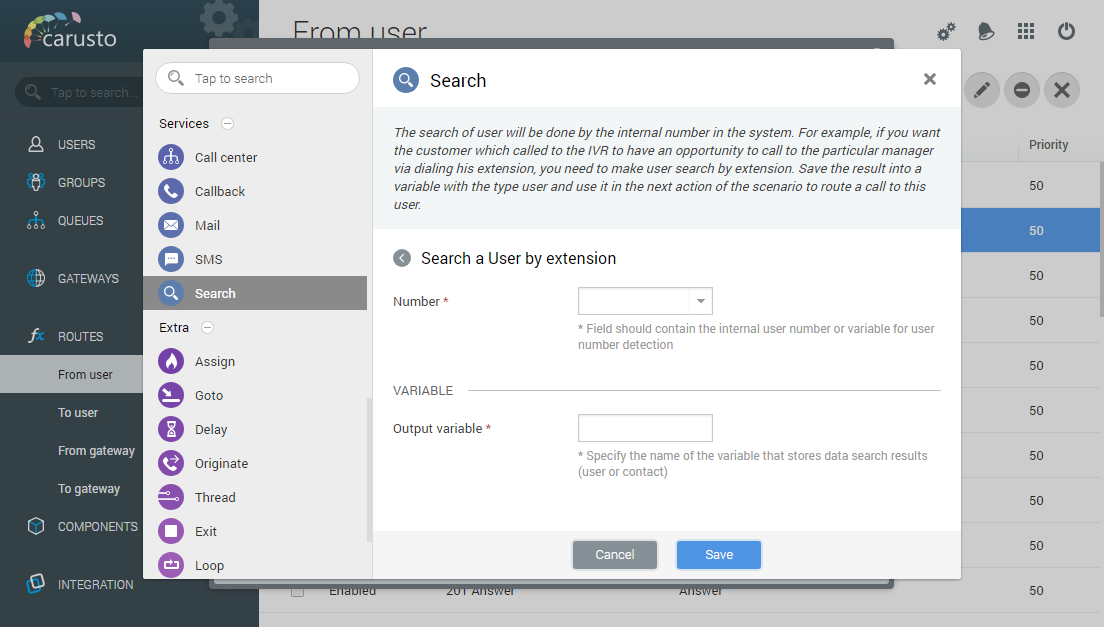
- Number - this field should contain the internal user number or variable for user number identification.
The search of user by phone number
The user search will be executed by his mobile numbers, indicated in the user settings.
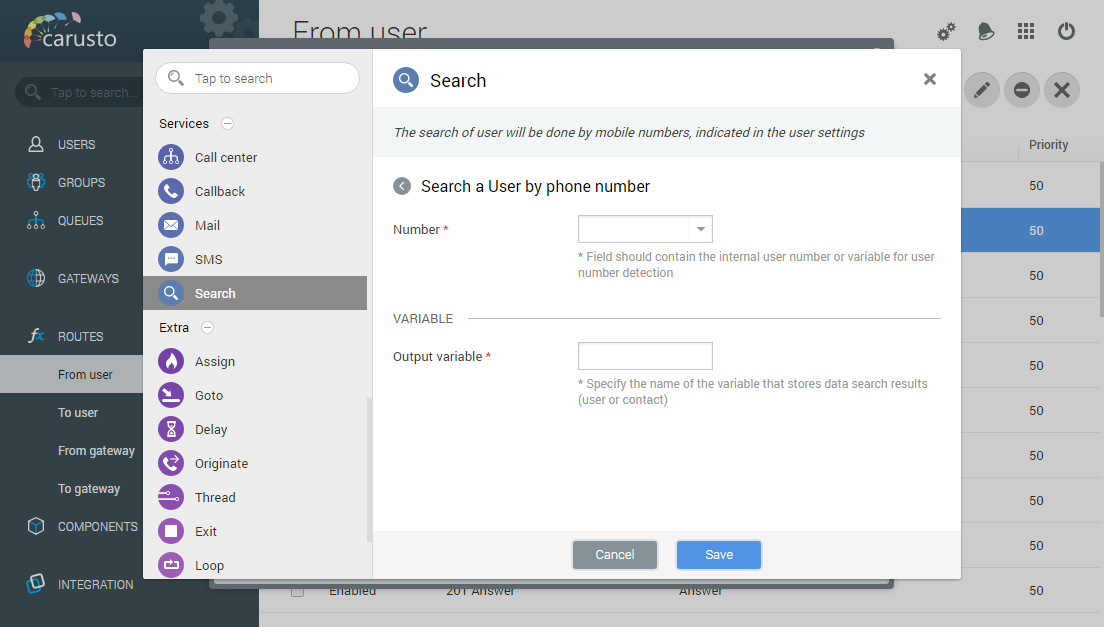
- Number - this field should contain the internal user number or variable for user number detection.
The search of user in the call history (CDR)
The user can be searched by the phone number he has dialed or by the phone number of the subscriber he has talked to (choose the variable @Call #Destination number), etc.
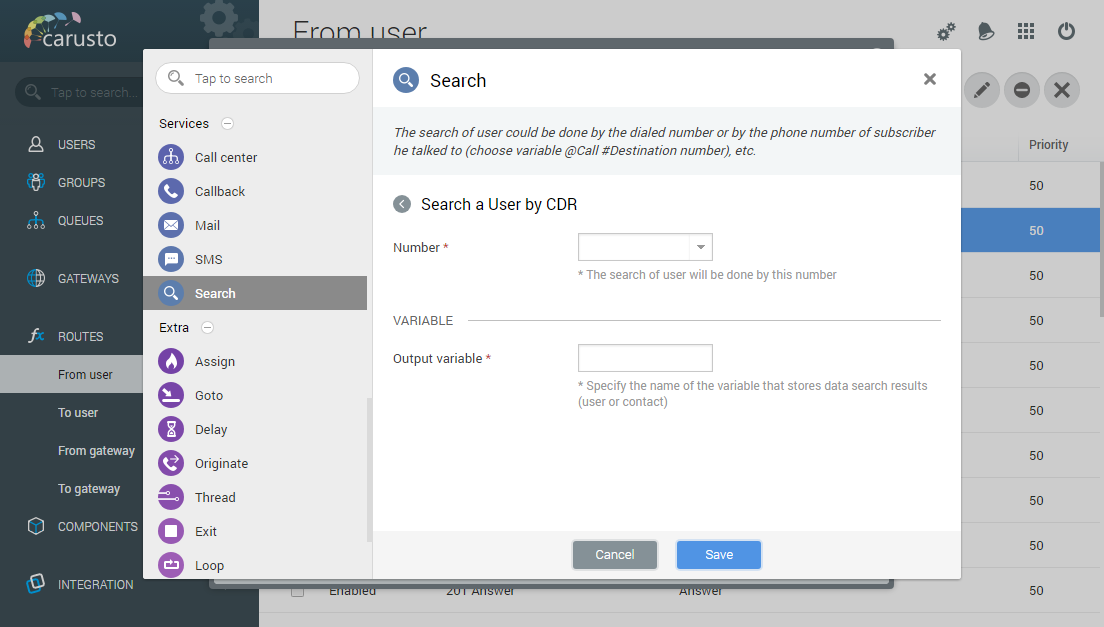
- Number - the search of user will be done by this number.
Search contacts by the telephone number
The search of subscriber will be done by phone numbers saved in the contact section. For example, there is a black list of subscribers. These calls should always be directed to voicemail. Add the action search into the script, choose the variable @Call #Caller number, and direct it to voice mail if the number is found on the blacklist.
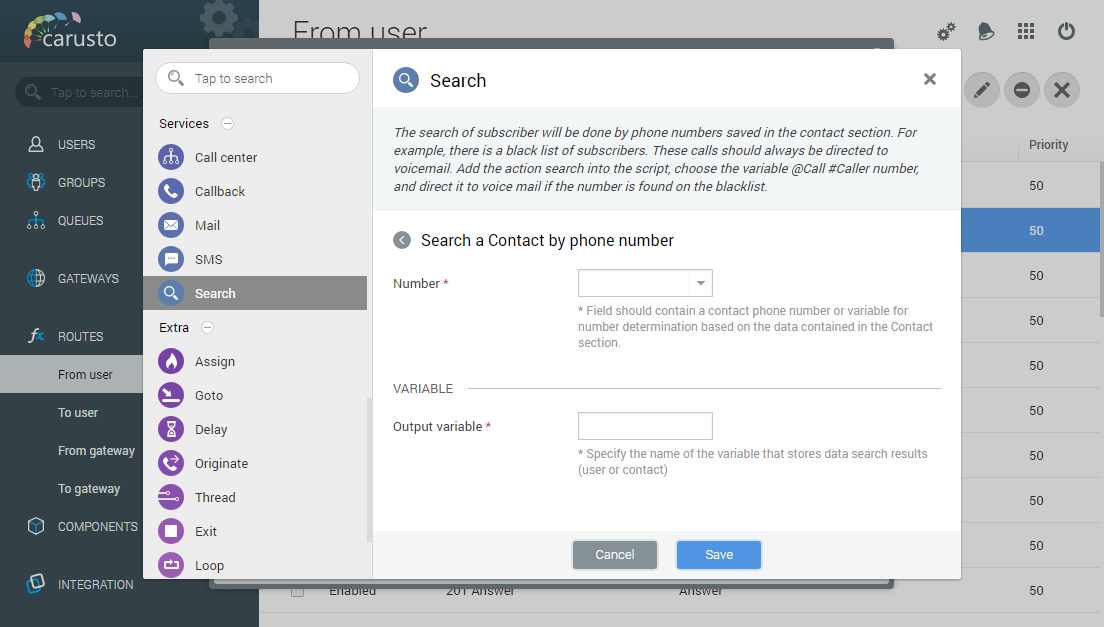
Number - Field should contain a contact phone number or variable for number determination based on the data contained in the Contact section.
Output variable - specify the name of the variable that stores data search results (user or contact)

