Queue Settings
The Carusto system allows you to create Inbound campaigns and Outbound campaigns.
Inbound campaigns help to systematize the processing of calls coming to your company, not to miss a single call, to facilitate and improve the work of agents of your Call-center.
Outbound campaigns serve for conducting telephone surveys, questionnaires, updating databases, calling debtors, servicing online store orders, active phone sales, congratulations on holidays, informing customers about promotions, etc.
Creating an Inbound Campaign
You can create a new inbound campaign in the system administrator interface. To do this, select the queue tab and click the "New Queue" button.
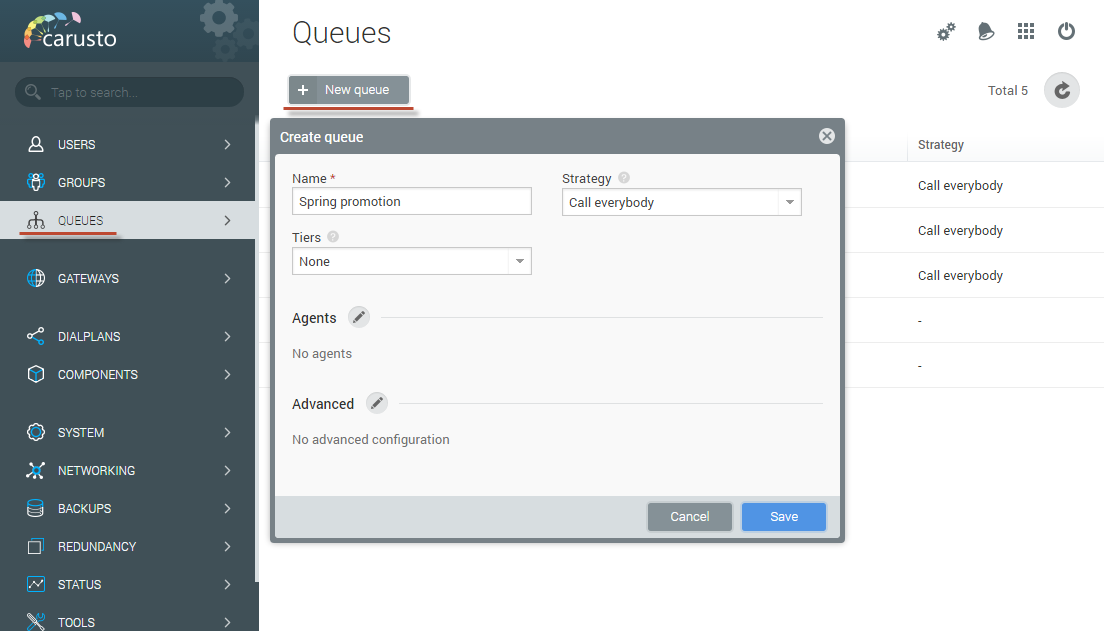
In the opened window set:
- The name of the queue.
- Call processing strategy: call everyone, call the agent, whith the longest idle time, ring in a circle, randomly selected agent.
- The number of agent priority tiers.
- The agents which will serve the queue. To do this, click "Edit" and select users or a group (all the users in the group will be selected as queue agents).
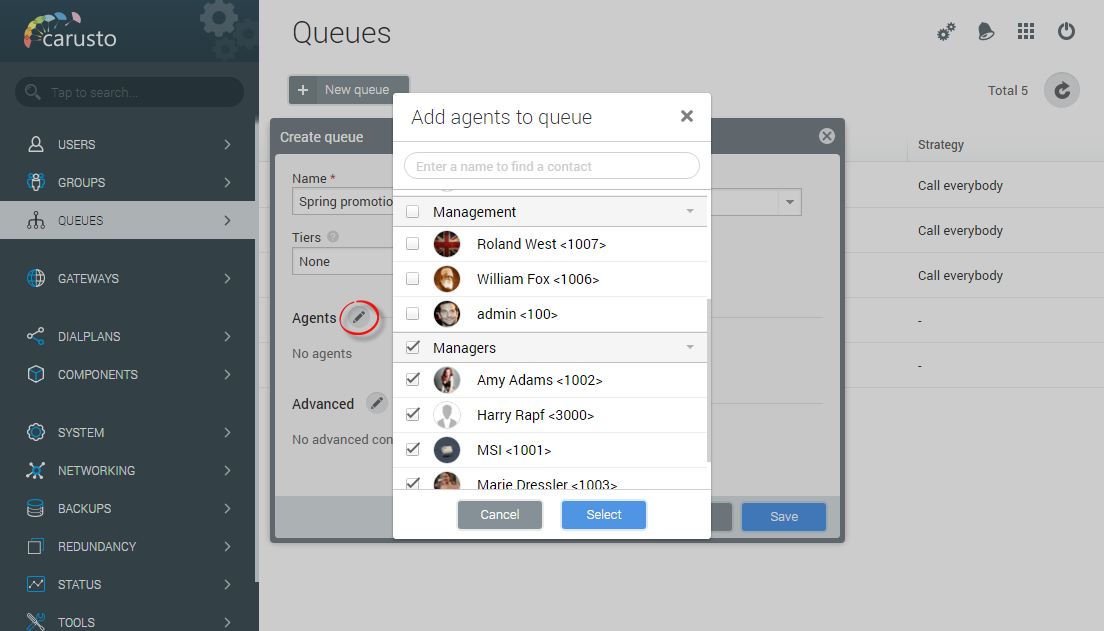
Assign priorities, if necessary. The number of agents in the incoming campaign is not limited by the license. Appropriately any number of agents who are the users of the system, can be appointed to the queue.
Advanced settings
This section allows you to configure advanced campaign settings.
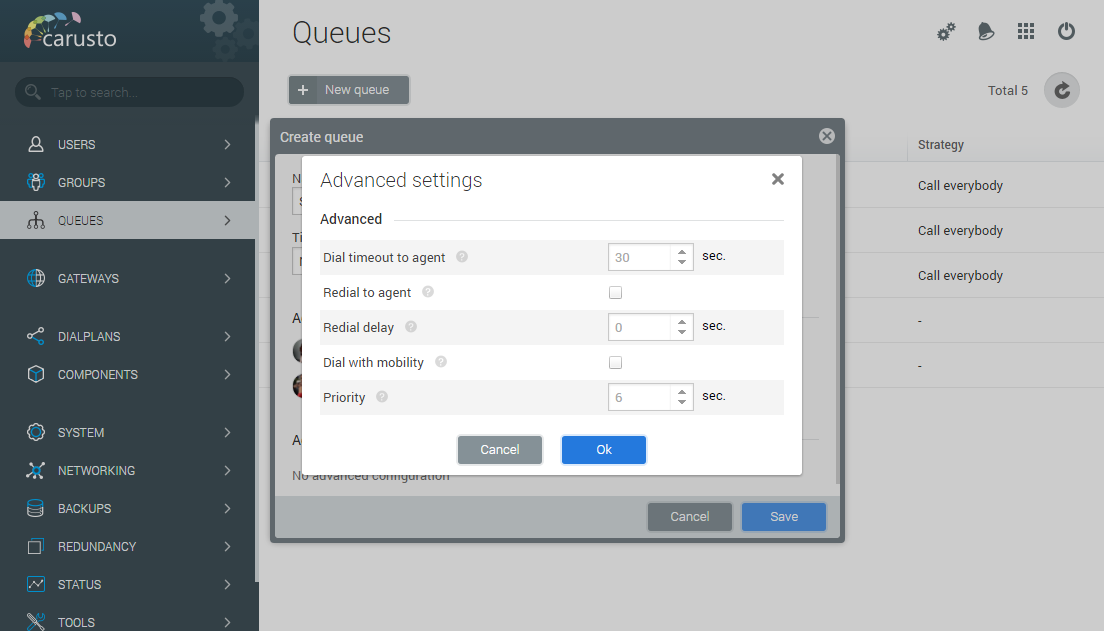
Dial timeout to agent – The call will be redirected to another agent, if during this time the agent does not answer the call. setting works for all strategies except the "call all" strategy. In the case of the "call all" strategy, this is the waiting time for all agents of the same level. In case none of the agents of the first level responds to the call during this time, the call will come to the agents of the second level as well..
Redial to agent - When this function is enabled, the agent's discarded call will return to him after a while, in case it was not answered by another agent.
Redial delay - The time in which the dropped call will come back to the agent.
Dial with mobility - This feature allows you not to miss a single call, redirecting unanswered calls to a mobile number after a certain time interval. In order for the «Mobility» function to work, it is necessary to specify in Personal Settings one or more of his mobile numbers, separated by commas without a space. In case there is specified more than one number, the call will be redirected in turn.
Priority of the queue - This option allows you to set the priority for the company. First, a company with a higher priority will be served, and only then with a lower priority. If one agent is in several companies, then first he will receive a call from a company with a higher priority.
You can edit, copy, and delete queues in the same section.
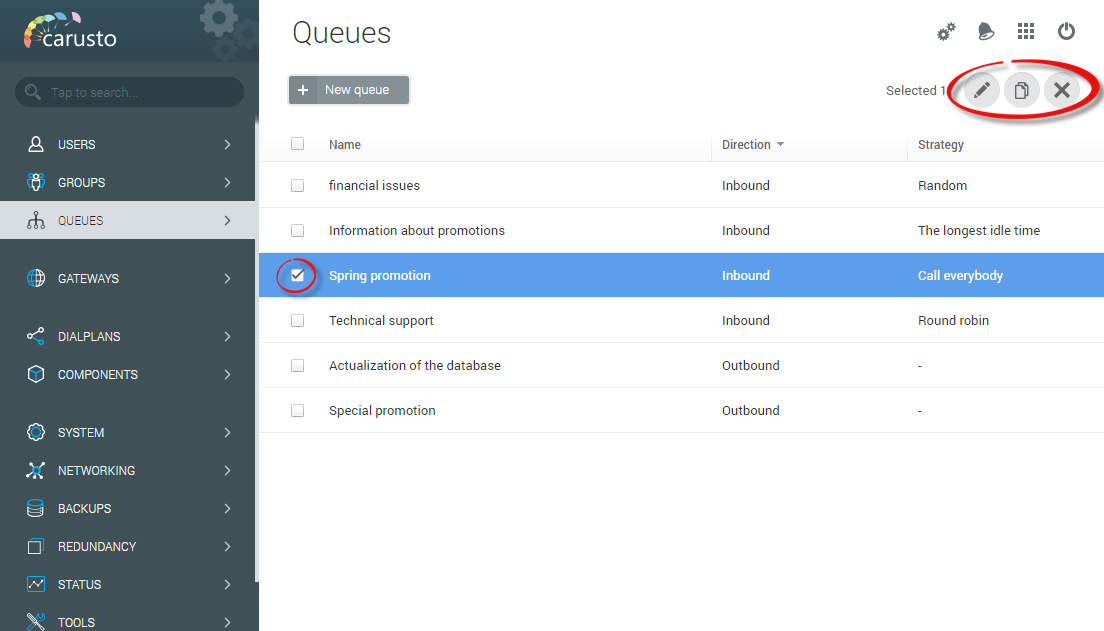
To do this, tick the queue and click the appropriate button.
In the Call Center application you can also add agents to the queue, choose one of the suggested call handling strategies and use the advanced settings.
Outbound campaigns are configured in the Call Center application.

