Company history
The Carusto system keeps a detailed history of all company calls. Information about calls is displayed in a tabular form. There are the following columns in the table:
Date - Date and time of making a call
From - Who did the call come from?
To - Where the call and all its participants were forwarded.
Status - Call was Answered or Missed
Direction - Local, Outgoing or Incoming call direction regarding the system.
Ring time - The time from the arrival of a call to the recipient to the time of reply, reset or any other way to end the call
Talk time - The time from the moment of answering a call before its completion
Extra - This area displays information about whether the call was recorded, transferred or droped by the agent of the queue
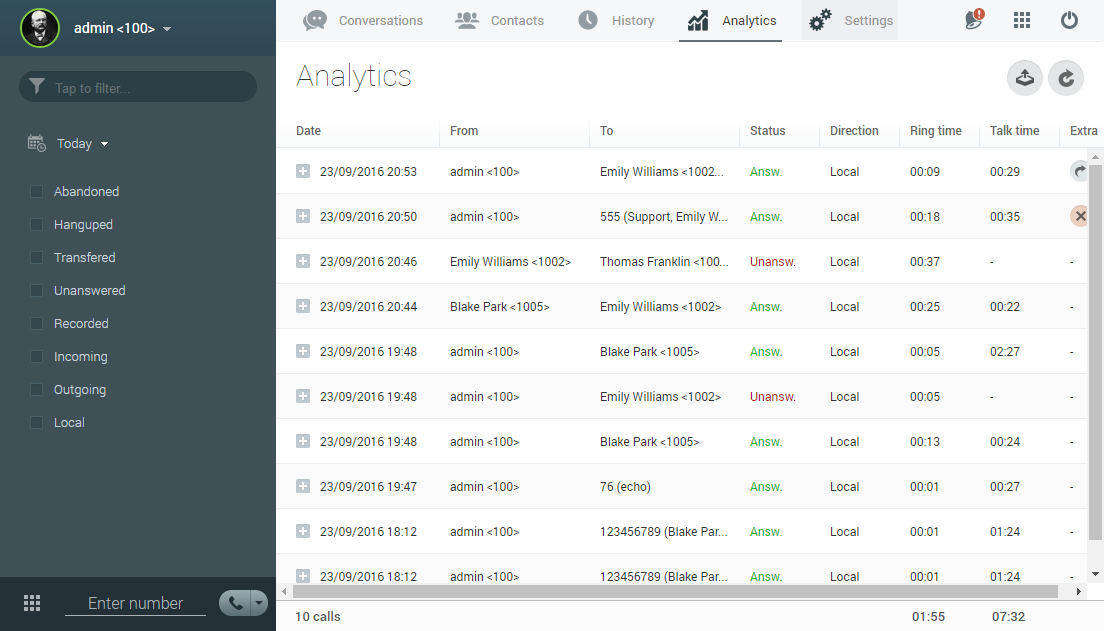
You can change the order of the columns in a convenient way. To do this, click on the name of the desired column and drag it to the desired location. Total number of calls, total dialing time, and total talk time for the selected period of time.
Call detail
To view the detailed information about a call left-click on the "plus" icon 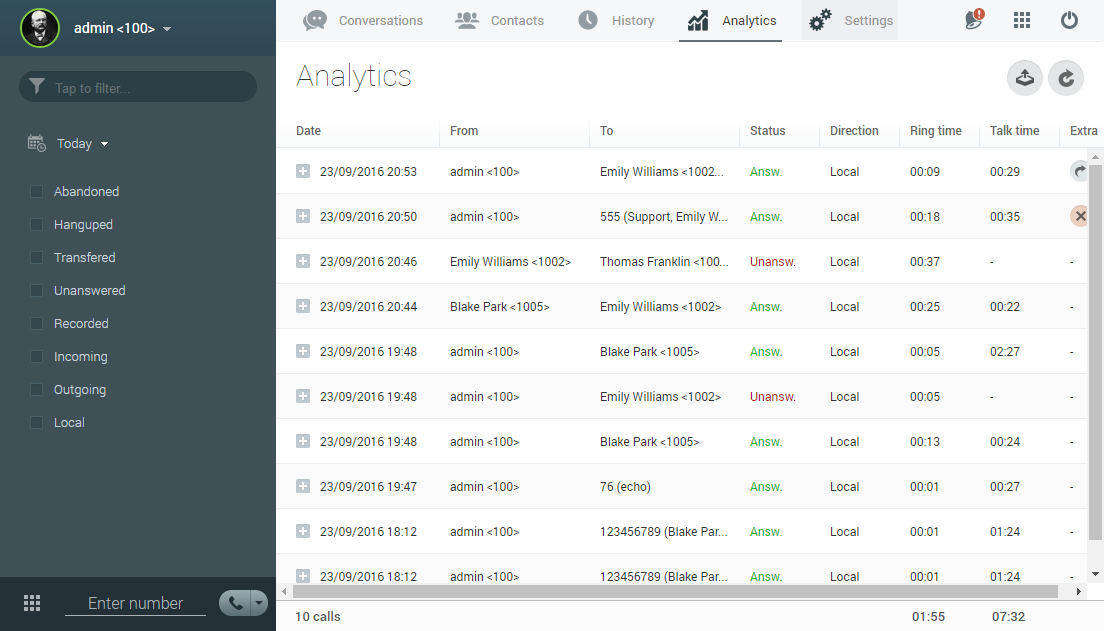 in the "Date" column or double-click in the row of the conversation you are interested in.
in the "Date" column or double-click in the row of the conversation you are interested in.
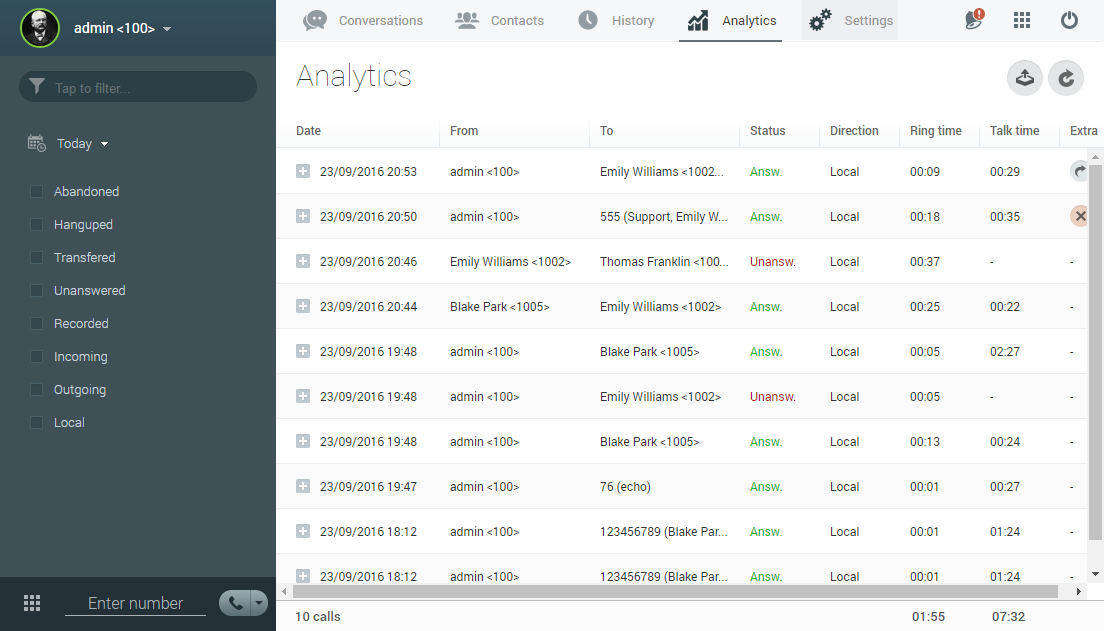
Search
The following search criteria are available:
- Number - Phone number
- User - User name or extension
- Gateway - Gateway name
- Queue - Queue name
- IVR - IVR name
- Group - Group name
- Template - Start from - The number starts with the indicated digits End - The number ends with the indicated digits Contains - Contains the indicated digits
Period
The calls for today are displayed by default. To change the period of call history to be displayed, click ___ and select the desired period:
- Today
- Yesterday
- This week
- Previous week
- This month
- Previous month
- Last 7 days
- Last 30 days
- This year
- Last year
- Custom (allows you to select any period with a time limit)
Filter
You can use the call filter. To do this, select the desired calls in the list on the left.
Calls can be filtered according to the following criteria:
- Abandoned - Calls that were completed by the client
- Hanged up - Calls that were completed by the operator
- Transferred - Transferred calls
- Unanswered - Calls that were not answered
- Recorded - Recorded calls
- Incoming - Incoming calls
- Outgoing - Outgoing calls
- Local - Calls between local users
Export
You can export the report for the selected period as a table in Excel or CSV formats. To do this, click the __ icon in the upper-right corner of the window and select the desired format.

