Away
To set your personal status left-click on your Login to open the dialog window. Для установки статуса нажмите левой кнопкой мыши на Ваш Логин, откроется диалоговое окно.
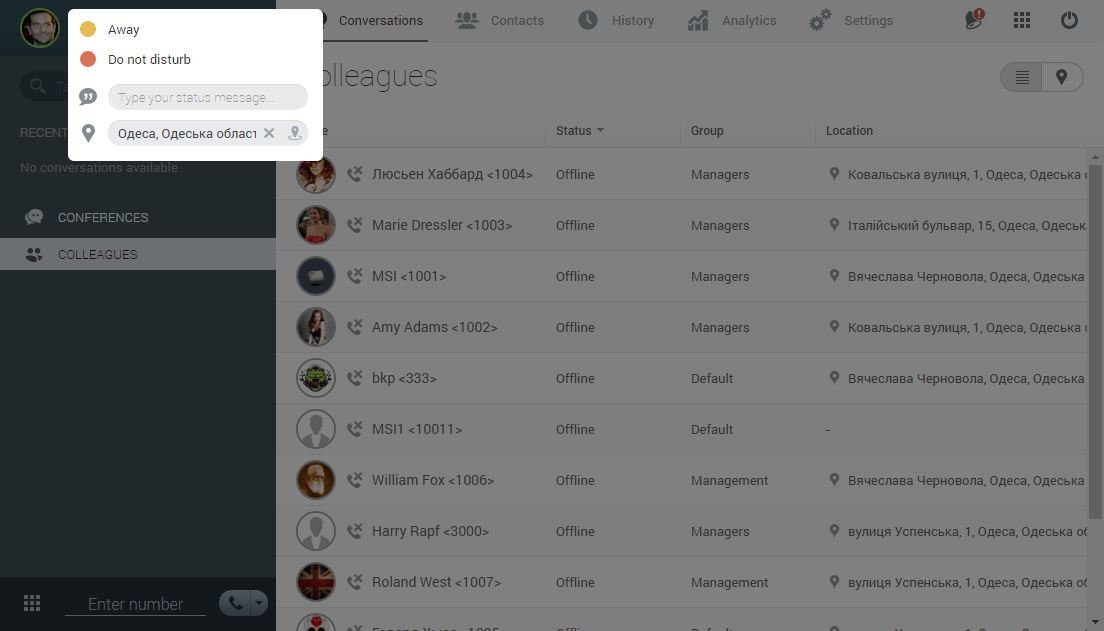
You can also change your presence status by calling the service number. This number is * 4, by default, but you can change it in the section "Service codes". Call this number to check your current status or change it by pressing on the corresponding digit.
In case your status is "Away" , the subscribers who call you will hear a notification of your absence, the call will be continued and the “Mobility” function will be activated.
, the subscribers who call you will hear a notification of your absence, the call will be continued and the “Mobility” function will be activated.

