SMTP
This section displays the settings for sending e-mail messages. In case the user gives a permission for sending notifications about missed calls and messages to his mailbox in his user's interface, these settings will be used for sending. They will also be used to send faxes and system notifications.
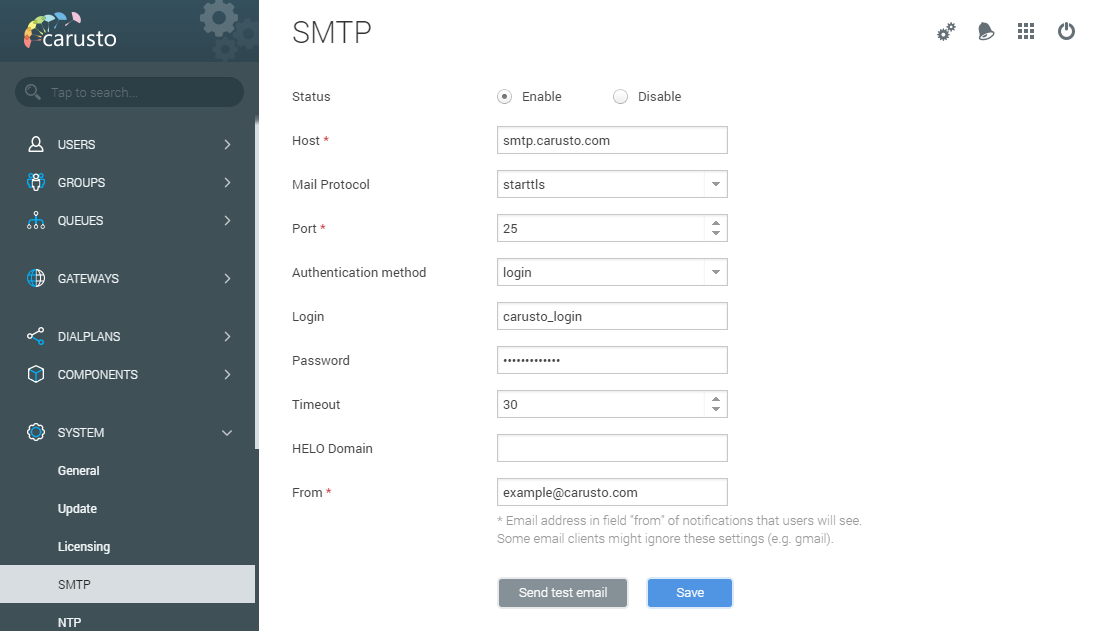
Status - enable/disable, lets you to allow or deny sending email messages;
Host - SMTP server address;
Mail Protocol - you need to select the protocol that your mail service provider uses;
Port - the mail server receives messages to this port;
Authentication method - authentication method on the mail server;
Login - login for server access;
Password - password for server access;
Timeout - the time during which a response from the server is expected;
HELO Domain - the domain the command EHLO can be sent to. This command is used to identify the SMTP sender on the receiving server. If this command is successfully executed, the recipient and the sender are ready for further work;
From - The real sender address can be replaced with the address specified in this field if your mail service provider allows.
Click the "Save" button after making all necessary settings. To check the correctness of the entered settings, you can send a test message. Click "Send a test letter" and specify the mail address the message will be sent to.

