Interface Review
The application contains visual information about calls for each queue during the selected period.
Inbound campaigns
Service level - It displays the level of customer service by one of four possible formulas. You can set it here.
Active agents - It displays the number of queue agents present in the system at the moment. Here you can add/remove agents from the queue.
Strategy - It shows, as well as allows to set, the current call handling strategy.
Settings - Allows to set additional queue parameters.
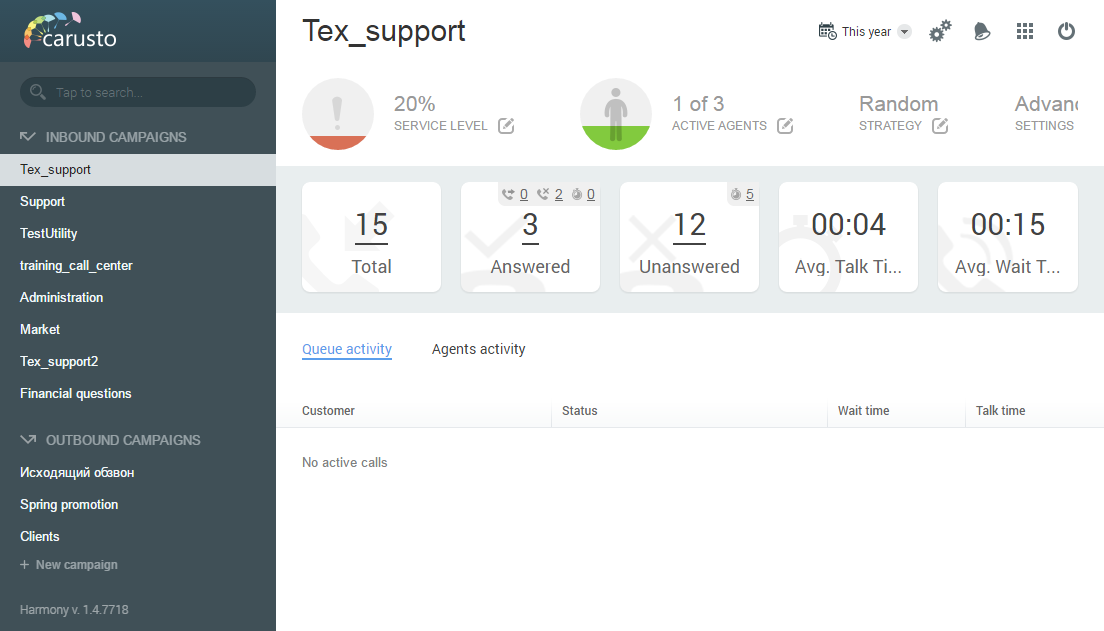
Calls
Total - Total calls.
Answered - Answered, transferred, completed by an agent and answered after the time threshold among them.
Unanswered - Unanswered calls, abandoned after the time threshold among them.
Avg. Talk Time - Average talk time in this queue.
Avg. Wait Time - Average wait time in this queue.
Click on the number of calls for a more detailed calls report.
Queue activity - This section displays current calls. Here you can find information about the customer number, call status, and agent he speaks to.
Agents activity - This section displays more detailed information for each of the agents.
It contains detailed information about each agent of the queue for the selected period: his current status (online, offline, away), the total time for the selected period during which the agent was available, away or worked with the status "do not disturb", calls by each of the agents, the total and average time of conversation.
All these indicators allow you to analyze the work of agents, who serve the selected queue.
Outbound campaigns
Active agents - It shows, as well as allows to set, the number of agents present in the system at the moment.
Settings - Allows to set additional queue parameters.
Mode - Allows you to set the operating mode of the company. There are three available modes:
- Preview - The system automatically prompts the operator to make a decision on a dial-up of the specific client, providing information about alleged call in the form of a customer card.
- Progressive - The system automatically tries to call the agent, taking into account the chosen strategy.
- Predictive - The system simultaneously dials several subscribers. The answered subscriber will be queued, and dialing the rest subscribers will stop. An operator will receive the next call from the queue after processing the previous call.
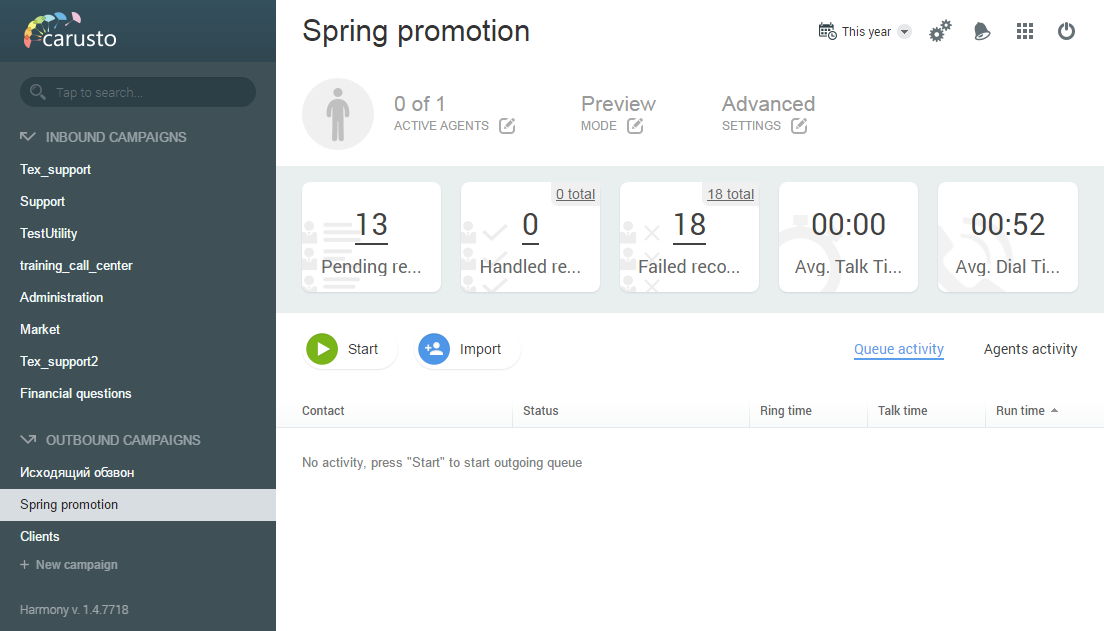
Calls
Waiting list - Total number of contact records.
Handled records - The number of handled records.
Record handling failed - The number of failed call records.
Avg. Talk Time - Average talk time in this queue.
Avg. Wait Time - Average wait time in this queue.
Click on the number of calls for a more detailed calls report.
Queue activity - The section displays information about contacts, call status, dialing time, talk time, call processing time.
Agents activity - The section contains information about present status of the agent, the time he was available, the number of processed calls in this queue and all calls processed by the agent for the reporting period, the average and total talk time in this queue/of this agent.

